How to Add Arrows to a Photo in MS-Paint.
1. Right-click an image.
2. Click on Open with.
3. Select Paint.
5. OR you can right-click and select Edit.
6. Your image will be opened in MS-Paint.
7. Select Arrow from Shapes Tab.
8. Draw your arrow to desired area.
9. Done.
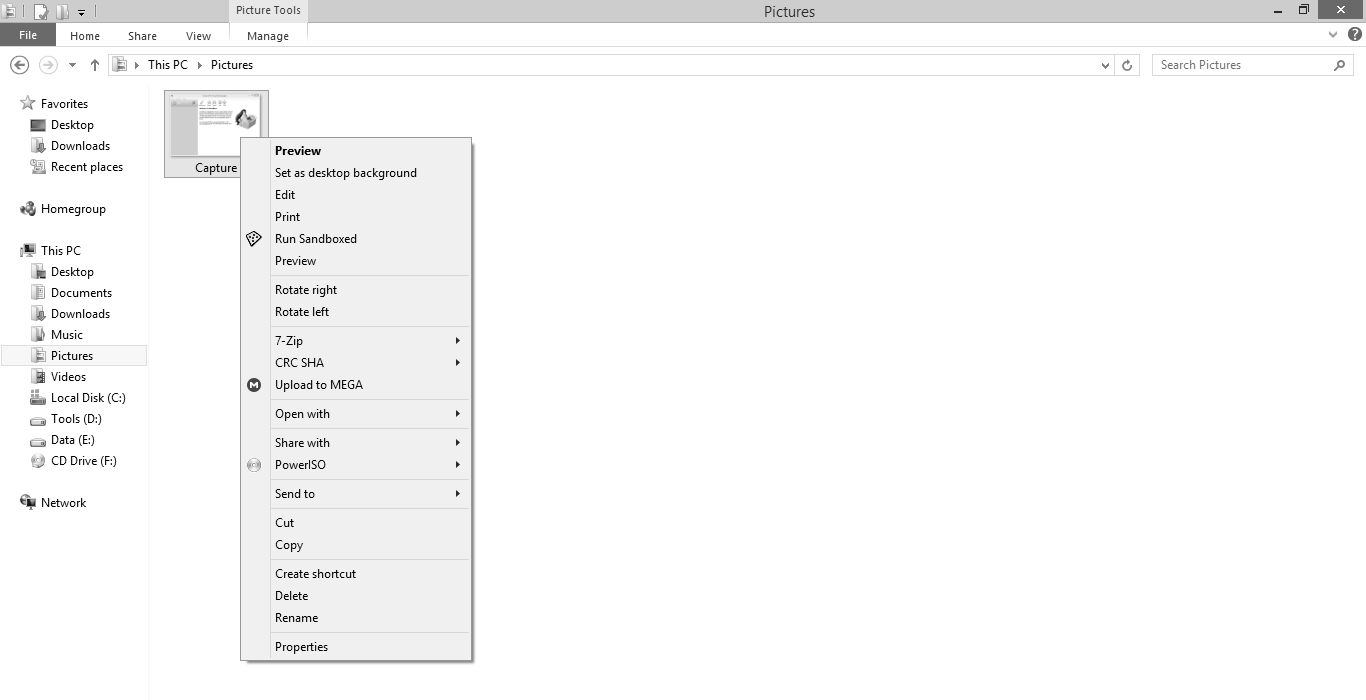



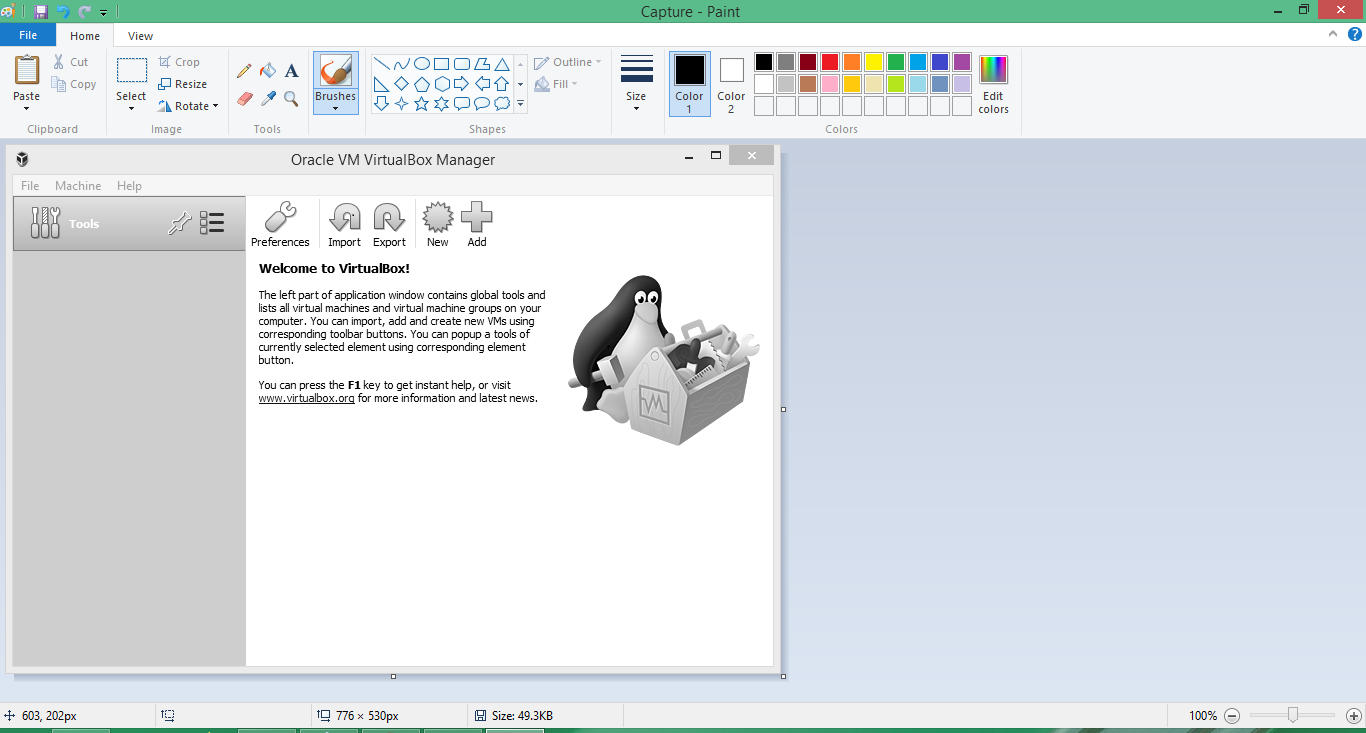



Comments
Post a Comment